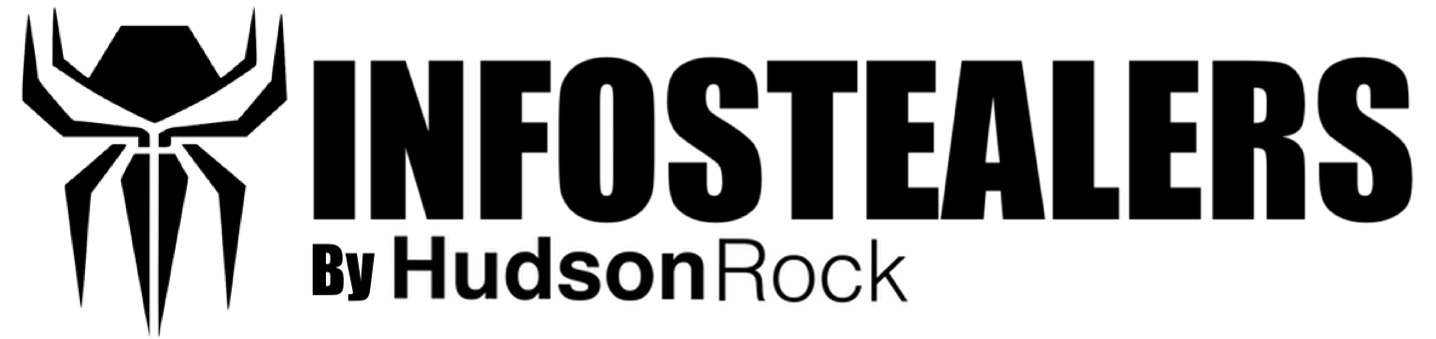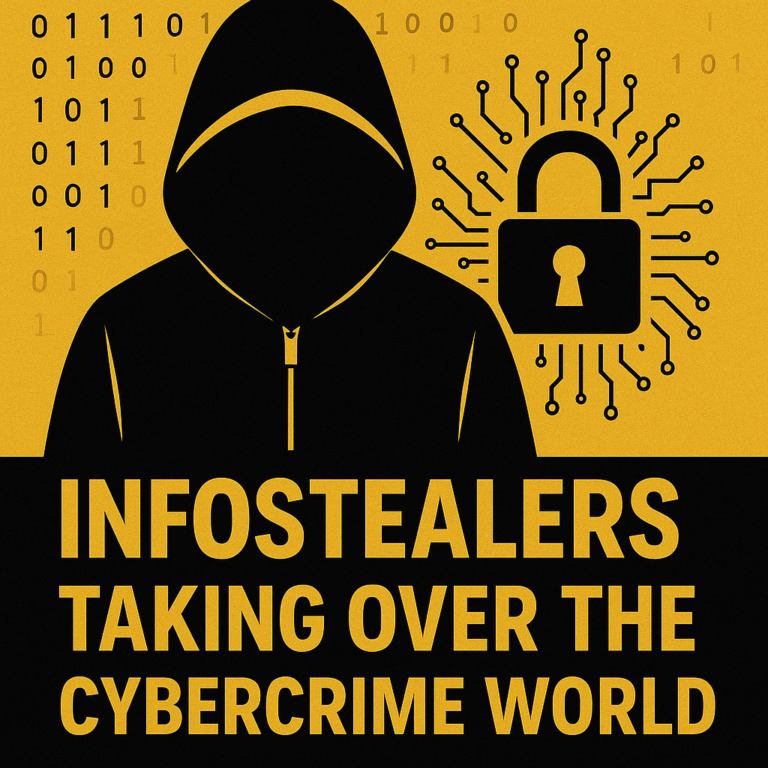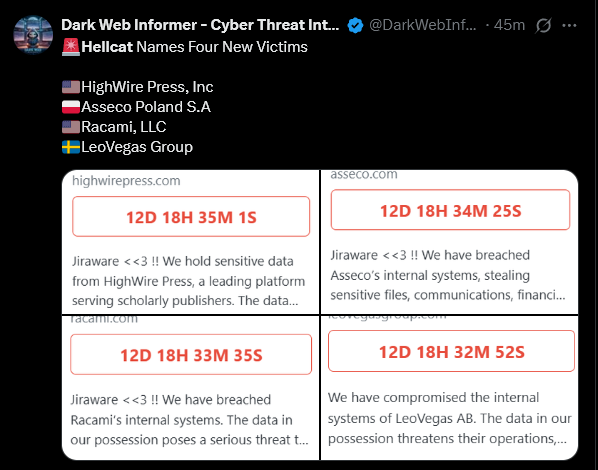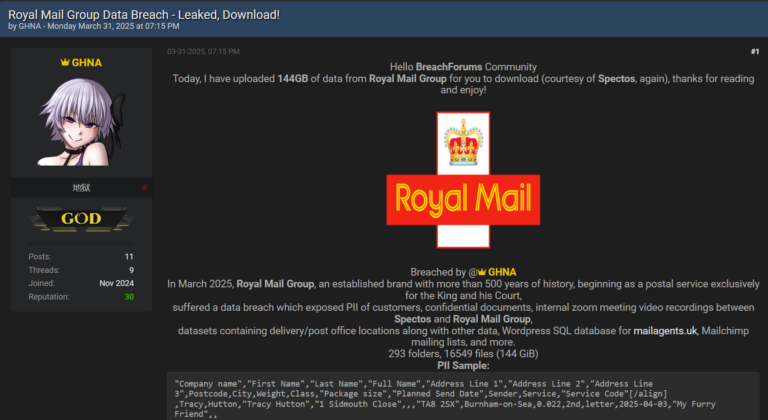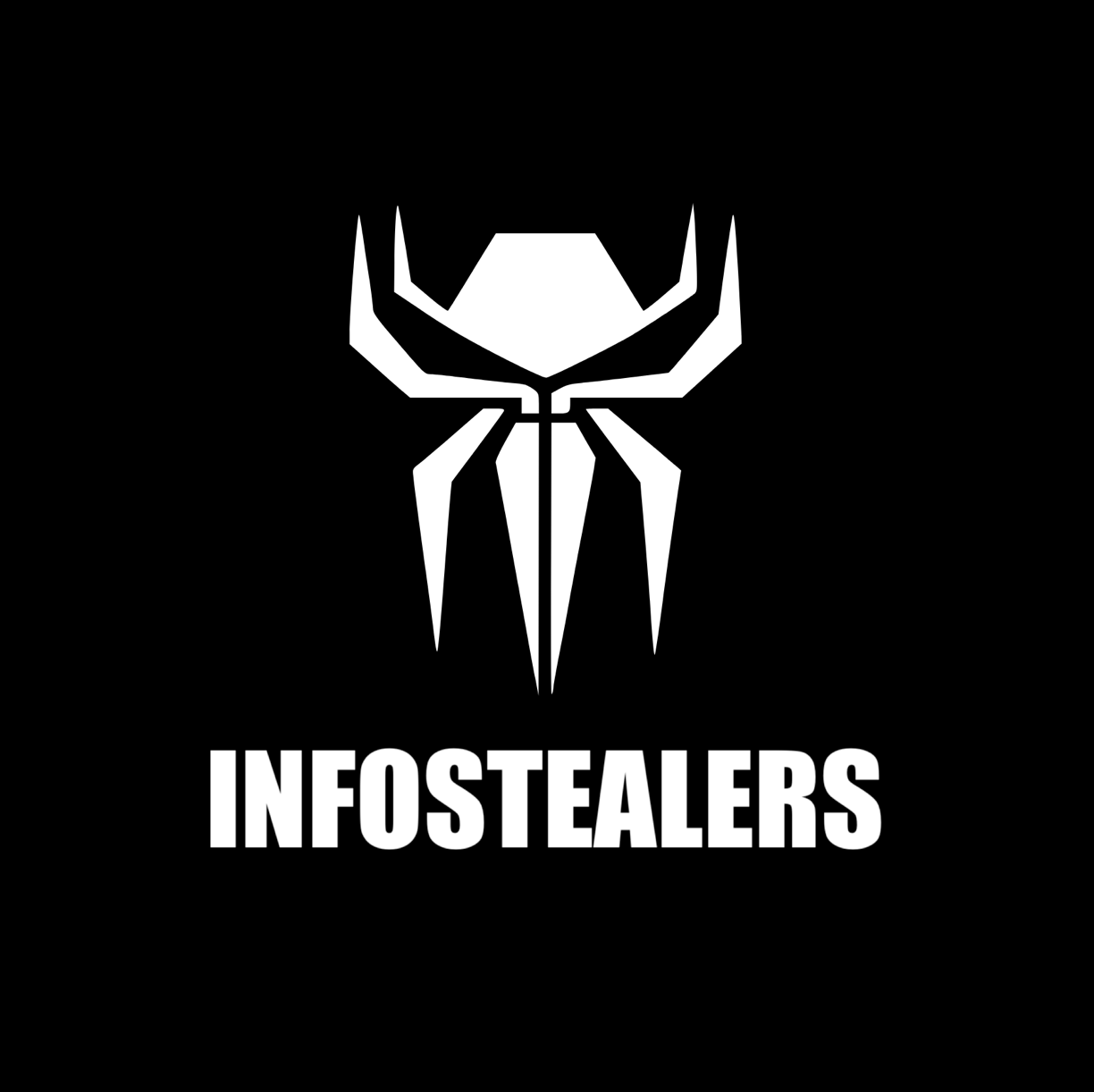Our email accounts are essential repositories of financial and personal data in the digital age. Regretfully, this renders them extremely attractive targets for hackers employing malicious software referred to as infostealers. These sneaky applications are made to stealthily collect private data from compromised devices, including financial information, login credentials, and even keystrokes.
What is an Infostealer?
Malware known as infostealer seeks and steals personal data explicitly. Once within your system, they work in the background, frequently going unnoticed, sending hackers your important data. Financial fraud, identity theft, and dark web sales are all possible with this info.

How to Check if Your Email Has Been Compromised
In case you’re worried that an infostealer may have accessed your email, you can verify. You may check to see whether your email address has been compromised by a data breach using a service provided by cybersecurity company Hudson Rock.
Here’s how to use Hudson Rock:
- Visit Hudson Rock’s Website: Head to the official site.
- Enter Your Email: Input your email address into the provided field.
- Review the Results: If your email has been compromised, Hudson Rock will notify you and provide details about the breach.


What to Do If You’ve Been Compromised
If Hudson Rock alerts you to a compromise, act quickly:
- Change Your Passwords: Update the passwords for your email and any connected accounts.
- Enable Two-Factor Authentication: Add an extra layer of security to your accounts.
- Monitor Your Accounts: Keep an eye on your accounts for any suspicious activity.
Preventive Measures
To protect yourself from infostealers:
- Be cautious with emails: Avoid clicking on suspicious links or downloading unknown attachments.
- Use strong, unique passwords: Consider using a password manager to generate and store complex passwords.
- Keep your software updated: Regular updates can patch vulnerabilities that infostealers might exploit.
- Install security software: Use reliable antivirus software to detect and remove threats.
Don’t Store Passwords in Browsers
One common mistake is storing passwords in web browsers. While convenient, this makes your credentials more vulnerable to infostealers. Instead, use a dedicated password manager like KeePass. Password managers securely store and encrypt your passwords, making it easier to use strong, unique credentials for each account without relying on your memory.
Disclaimer
This guide is not an advertisement for Hudson Rock or any other service; it is simply meant to be informational. It is not appropriate to utilize the tools and techniques discussed for malicious purposes or to violate the privacy of others. Prioritize morality and legality above all else when it comes to protecting your online identity.