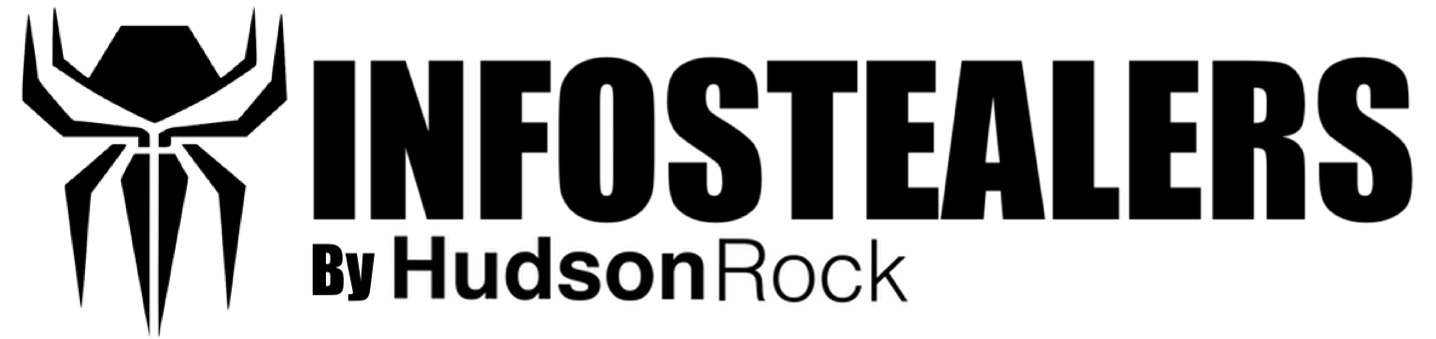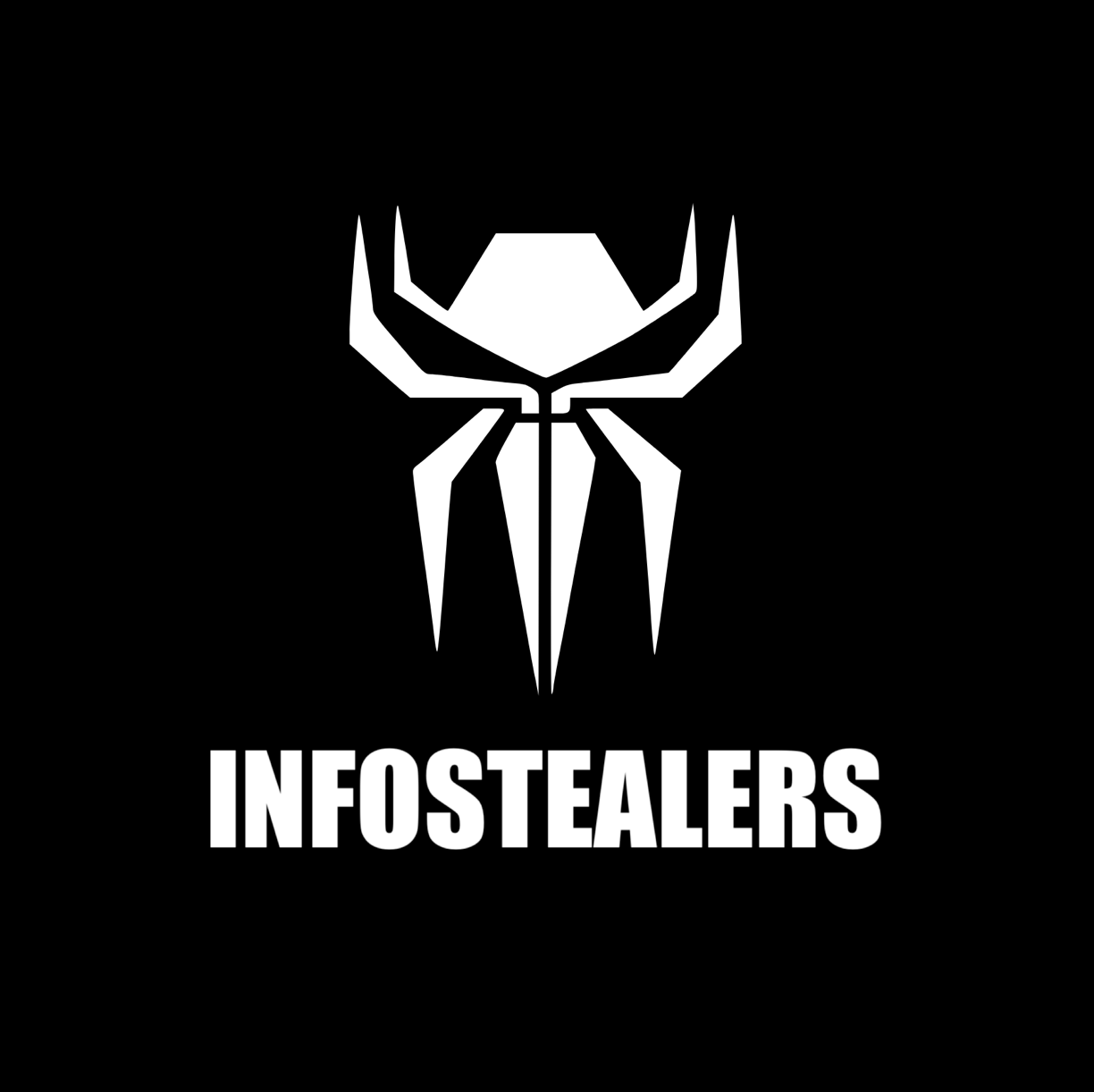Created by: sharat87
Date created: 2022-12-29
Last edited: 2023-01-24
Description: Heatmap of (sub)techniques mentioned in Sekoia.io’s report “New RisePro Stealer distributed by the prominent PrivateLoader”: https://blog.sekoia.io/new-risepro-stealer-distributed-by-the-prominent-privateloader/
Techniques (20)
-
Account Discovery
ID: T1087
Tactics: Discovery
Description:
Adversaries may attempt to get a listing of valid accounts, usernames, or email addresses on a system or within a compromised environment. This information can help adversaries determine which accounts exist, which can aid in follow-on behavior such as brute-forcing, spear-phishing attacks, or account takeovers (e.g., [Valid Accounts](https://app.tidalcyber.com/technique/a9b7eb2f-63e7-41bc-9d77-f7c4cede5406)).Adversaries may use several methods to enumerate accounts, including abuse of existing tools, built-in commands, and potential misconfigurations that leak account names and roles or permissions in the targeted environment.For examples, cloud environments typically provide easily accessible interfaces to obtain user lists. On hosts, adversaries can use default [PowerShell](https://app.tidalcyber.com/technique/6ca7838a-e8ad-43e8-9da6-15b640d1cbde) and other command line functionality to identify accounts. Information about email addresses and accounts may also be extracted by searching an infected system’s files.Source: N/A
-
Credentials from Web Browsers
ID: T1555.003
Tactics: Credential Access
Description:
Adversaries may acquire credentials from web browsers by reading files specific to the target browser.[[Talos Olympic Destroyer 2018](https://app.tidalcyber.com/references/25a2e179-7abd-4091-8af4-e9d2bf24ef11)] Web browsers commonly save credentials such as website usernames and passwords so that they do not need to be entered manually in the future. Web browsers typically store the credentials in an encrypted format within a credential store; however, methods exist to extract plaintext credentials from web browsers.For example, on Windows systems, encrypted credentials may be obtained from Google Chrome by reading a database file,AppData\Local\Google\Chrome\User Data\Default\Login Dataand executing a SQL query:SELECT action_url, username_value, password_value FROM logins;. The plaintext password can then be obtained by passing the encrypted credentials to the Windows API functionCryptUnprotectData, which uses the victim’s cached logon credentials as the decryption key.[[Microsoft CryptUnprotectData April 2018](https://app.tidalcyber.com/references/258088ae-96c2-4520-8eb5-1a7e540a9a24)]Adversaries have executed similar procedures for common web browsers such as FireFox, Safari, Edge, etc.[[Proofpoint Vega Credential Stealer May 2018](https://app.tidalcyber.com/references/c52fe62f-4df4-43b0-a126-2df07dc61fc0)][[FireEye HawkEye Malware July 2017](https://app.tidalcyber.com/references/7ad228a8-5450-45ec-86fc-ea038f7c6ef7)] Windows stores Internet Explorer and Microsoft Edge credentials in Credential Lockers managed by the [Windows Credential Manager](https://app.tidalcyber.com/technique/9503955c-fa53-452a-b717-7e23bfb4df83).Adversaries may also acquire credentials by searching web browser process memory for patterns that commonly match credentials.[[GitHub Mimikittenz July 2016](https://app.tidalcyber.com/references/2e0a95b2-3f9a-4638-9bc5-ff1f3ac2af4b)]
After acquiring credentials from web browsers, adversaries may attempt to recycle the credentials across different systems and/or accounts in order to expand access. This can result in significantly furthering an adversary’s objective in cases where credentials gained from web browsers overlap with privileged accounts (e.g. domain administrator).
Source: N/A
-
Data from Information Repositories
ID: T1213
Tactics: Collection
Description:
Adversaries may leverage information repositories to mine valuable information. Information repositories are tools that allow for storage of information, typically to facilitate collaboration or information sharing between users, and can store a wide variety of data that may aid adversaries in further objectives, or direct access to the target information. Adversaries may also abuse external sharing features to share sensitive documents with recipients outside of the organization.The following is a brief list of example information that may hold potential value to an adversary and may also be found on an information repository:* Policies, procedures, and standards
* Physical / logical network diagrams
* System architecture diagrams
* Technical system documentation
* Testing / development credentials
* Work / project schedules
* Source code snippets
* Links to network shares and other internal resourcesInformation stored in a repository may vary based on the specific instance or environment. Specific common information repositories include web-based platforms such as [Sharepoint](https://app.tidalcyber.com/technique/8ac6952d-5add-4cbc-ad39-44943ed3459b) and [Confluence](https://app.tidalcyber.com/technique/3cc64d61-7922-4e08-98ff-b76cb2173830), specific services such as Code Repositories, IaaS databases, enterprise databases, and other storage infrastructure such as SQL Server.
Source: N/A
-
Deobfuscate/Decode Files or Information
ID: T1140
Tactics: Defense Evasion
Description:
Adversaries may use [Obfuscated Files or Information](https://app.tidalcyber.com/technique/046cc07e-8700-4536-9c5b-6ecb384f52b0) to hide artifacts of an intrusion from analysis. They may require separate mechanisms to decode or deobfuscate that information depending on how they intend to use it. Methods for doing that include built-in functionality of malware or by using utilities present on the system.One such example is the use of [certutil](https://app.tidalcyber.com/software/2fe21578-ee31-4ee8-b6ab-b5f76f97d043) to decode a remote access tool portable executable file that has been hidden inside a certificate file.[[Malwarebytes Targeted Attack against Saudi Arabia](https://app.tidalcyber.com/references/735647f9-9cd4-4a20-8812-4671a3358e46)] Another example is using the Windowscopy /bcommand to reassemble binary fragments into a malicious payload.[[Carbon Black Obfuscation Sept 2016](https://app.tidalcyber.com/references/bed8ae68-9738-46fb-abc9-0004fa35636a)]Sometimes a user’s action may be required to open it for deobfuscation or decryption as part of [User Execution](https://app.tidalcyber.com/technique/b84435ab-2ff4-4b6f-ba71-b4b815474872). The user may also be required to input a password to open a password protected compressed/encrypted file that was provided by the adversary. [[Volexity PowerDuke November 2016](https://app.tidalcyber.com/references/4026c055-6020-41bb-a4c8-54b308867023)]Source: N/A
-
File and Directory Discovery
ID: T1083
Tactics: Discovery
Description:
Adversaries may enumerate files and directories or may search in specific locations of a host or network share for certain information within a file system. Adversaries may use the information from [File and Directory Discovery](https://app.tidalcyber.com/technique/1492c4ba-c933-47b8-953d-6de3db8cfce8) during automated discovery to shape follow-on behaviors, including whether or not the adversary fully infects the target and/or attempts specific actions.Many command shell utilities can be used to obtain this information. Examples includedir,tree,ls,find, andlocate.[[Windows Commands JPCERT](https://app.tidalcyber.com/references/9d935f7f-bc2a-4d09-a51a-82074ffd7d77)] Custom tools may also be used to gather file and directory information and interact with the [Native API](https://app.tidalcyber.com/technique/1120f5ec-ef1b-4596-8d8b-a3979a766560). Adversaries may also leverage a [Network Device CLI](https://app.tidalcyber.com/technique/284bfbb3-99f0-4c3d-bc1f-ab74065b7907) on network devices to gather file and directory information (e.g.dir,show flash, and/ornvram).[[US-CERT-TA18-106A](https://app.tidalcyber.com/references/1fe55557-94af-4697-a675-884701f70f2a)]Source: N/A
-
File and Directory Permissions Modification
ID: T1222
Tactics: Defense Evasion
Description:
Adversaries may modify file or directory permissions/attributes to evade access control lists (ACLs) and access protected files.[[Hybrid Analysis Icacls1 June 2018](https://app.tidalcyber.com/references/74df644a-06b8-4331-85a3-932358d65b62)][[Hybrid Analysis Icacls2 May 2018](https://app.tidalcyber.com/references/5d33fcb4-0f01-4b88-b1ee-dad6dcc867f4)] File and directory permissions are commonly managed by ACLs configured by the file or directory owner, or users with the appropriate permissions. File and directory ACL implementations vary by platform, but generally explicitly designate which users or groups can perform which actions (read, write, execute, etc.).Modifications may include changing specific access rights, which may require taking ownership of a file or directory and/or elevated permissions depending on the file or directory’s existing permissions. This may enable malicious activity such as modifying, replacing, or deleting specific files or directories. Specific file and directory modifications may be a required step for many techniques, such as establishing Persistence via [Accessibility Features](https://app.tidalcyber.com/technique/9ed0f5c3-49ff-4c43-bb77-c00e466ce3ba), [Boot or Logon Initialization Scripts](https://app.tidalcyber.com/technique/c51f799b-7305-43db-8d3b-657965cad68a), [Unix Shell Configuration Modification](https://app.tidalcyber.com/technique/cc5ae19f-981d-4004-bb74-260b8ebad73a), or tainting/hijacking other instrumental binary/configuration files via [Hijack Execution Flow](https://app.tidalcyber.com/technique/1085d0c6-4ff3-45f1-8e0c-d8f334f4ba68).Adversaries may also change permissions of symbolic links. For example, malware (particularly ransomware) may modify symbolic links and associated settings to enable access to files from local shortcuts with remote paths.[[new_rust_based_ransomware](https://app.tidalcyber.com/references/8206240f-c84e-442e-b025-f629e9cc8d91)][[bad_luck_blackcat](https://app.tidalcyber.com/references/0d1e9635-b7b6-454b-9482-b1fc7d33bfff)][[falconoverwatch_blackcat_attack](https://app.tidalcyber.com/references/9d0ff77c-09e9-4d58-86f4-e2398f298ca9)][[blackmatter_blackcat](https://app.tidalcyber.com/references/605b58ea-9544-49b8-b3c8-0a97b2b155dc)][[fsutil_behavior](https://app.tidalcyber.com/references/07712696-b1fd-4704-b157-9e420840fb2c)]Source: N/A
-
Indicator Removal from Tools
ID: T1027.005
Tactics: Defense Evasion
Description:
Adversaries may remove indicators from tools if they believe their malicious tool was detected, quarantined, or otherwise curtailed. They can modify the tool by removing the indicator and using the updated version that is no longer detected by the target’s defensive systems or subsequent targets that may use similar systems.A good example of this is when malware is detected with a file signature and quarantined by anti-virus software. An adversary who can determine that the malware was quarantined because of its file signature may modify the file to explicitly avoid that signature, and then re-use the malware.Source: N/A
-
Obfuscated Files or Information
ID: T1027
Tactics: Defense Evasion
Description:
Adversaries may attempt to make an executable or file difficult to discover or analyze by encrypting, encoding, or otherwise obfuscating its contents on the system or in transit. This is common behavior that can be used across different platforms and the network to evade defenses.Payloads may be compressed, archived, or encrypted in order to avoid detection. These payloads may be used during Initial Access or later to mitigate detection. Sometimes a user’s action may be required to open and [Deobfuscate/Decode Files or Information](https://app.tidalcyber.com/technique/88c2fb46-877a-4005-8425-7639d0da1920) for [User Execution](https://app.tidalcyber.com/technique/b84435ab-2ff4-4b6f-ba71-b4b815474872). The user may also be required to input a password to open a password protected compressed/encrypted file that was provided by the adversary. [[Volexity PowerDuke November 2016](https://app.tidalcyber.com/references/4026c055-6020-41bb-a4c8-54b308867023)] Adversaries may also use compressed or archived scripts, such as JavaScript.Portions of files can also be encoded to hide the plain-text strings that would otherwise help defenders with discovery. [[Linux/Cdorked.A We Live Security Analysis](https://app.tidalcyber.com/references/f76fce2e-2884-4b50-a7d7-55f08b84099c)] Payloads may also be split into separate, seemingly benign files that only reveal malicious functionality when reassembled. [[Carbon Black Obfuscation Sept 2016](https://app.tidalcyber.com/references/bed8ae68-9738-46fb-abc9-0004fa35636a)]Adversaries may also abuse [Command Obfuscation](https://app.tidalcyber.com/technique/d8406198-626c-5659-945e-2b5105fcd0c9) to obscure commands executed from payloads or directly via [Command and Scripting Interpreter](https://app.tidalcyber.com/technique/a2184d53-63b1-4c40-81ed-da799080c36c). Environment variables, aliases, characters, and other platform/language specific semantics can be used to evade signature based detections and application control mechanisms. [[FireEye Obfuscation June 2017](https://app.tidalcyber.com/references/6d1089b7-0efe-4961-8abc-22a882895377)] [[FireEye Revoke-Obfuscation July 2017](https://app.tidalcyber.com/references/e03e9d19-18bb-4d28-8c96-8c1cef89a20b)][[PaloAlto EncodedCommand March 2017](https://app.tidalcyber.com/references/069ef9af-3402-4b13-8c60-b397b0b0bfd7)]
Source: N/A
-
Process Discovery
ID: T1057
Tactics: Discovery
Description:
Adversaries may attempt to get information about running processes on a system. Information obtained could be used to gain an understanding of common software/applications running on systems within the network. Adversaries may use the information from [Process Discovery](https://app.tidalcyber.com/technique/710ae610-0556-44e5-9de9-8be6159a23dd) during automated discovery to shape follow-on behaviors, including whether or not the adversary fully infects the target and/or attempts specific actions.In Windows environments, adversaries could obtain details on running processes using the [Tasklist](https://app.tidalcyber.com/software/abae8f19-9497-4a71-82b6-ae6edd26ad98) utility via [cmd](https://app.tidalcyber.com/software/98d89476-63ec-4baf-b2b3-86c52170f5d8) orGet-Processvia [PowerShell](https://app.tidalcyber.com/technique/6ca7838a-e8ad-43e8-9da6-15b640d1cbde). Information about processes can also be extracted from the output of [Native API](https://app.tidalcyber.com/technique/1120f5ec-ef1b-4596-8d8b-a3979a766560) calls such asCreateToolhelp32Snapshot. In Mac and Linux, this is accomplished with thepscommand. Adversaries may also opt to enumerate processes via /proc.On network devices, [Network Device CLI](https://app.tidalcyber.com/technique/284bfbb3-99f0-4c3d-bc1f-ab74065b7907) commands such as `show processes` can be used to display current running processes.[[US-CERT-TA18-106A](https://app.tidalcyber.com/references/1fe55557-94af-4697-a675-884701f70f2a)][[show_processes_cisco_cmd](https://app.tidalcyber.com/references/944e529b-5e8a-54a1-b205-71dcb7dd304f)]Source: N/A
-
Query Registry
ID: T1012
Tactics: Discovery
Description:
Adversaries may interact with the Windows Registry to gather information about the system, configuration, and installed software.The Registry contains a significant amount of information about the operating system, configuration, software, and security.[[Wikipedia Windows Registry](https://app.tidalcyber.com/references/656f0ffd-33e0-40ef-bdf7-70758f855f18)] Information can easily be queried using the [Reg](https://app.tidalcyber.com/software/d796615c-fa3d-4afd-817a-1a3db8c73532) utility, though other means to access the Registry exist. Some of the information may help adversaries to further their operation within a network. Adversaries may use the information from [Query Registry](https://app.tidalcyber.com/technique/58722f84-b119-45a8-8e29-0065688015ee) during automated discovery to shape follow-on behaviors, including whether or not the adversary fully infects the target and/or attempts specific actions.Source: N/A
-
Registry Run Keys / Startup Folder
ID: T1547.001
Tactics: Persistence, Privilege Escalation
Description:
Adversaries may achieve persistence by adding a program to a startup folder or referencing it with a Registry run key. Adding an entry to the “run keys” in the Registry or startup folder will cause the program referenced to be executed when a user logs in.[[Microsoft Run Key](https://app.tidalcyber.com/references/0d633a50-4afd-4479-898e-1a785f5637da)] These programs will be executed under the context of the user and will have the account’s associated permissions level.Placing a program within a startup folder will also cause that program to execute when a user logs in. There is a startup folder location for individual user accounts as well as a system-wide startup folder that will be checked regardless of which user account logs in. The startup folder path for the current user isC:\Users\\[Username]\AppData\Roaming\Microsoft\Windows\Start Menu\Programs\Startup. The startup folder path for all users isC:\ProgramData\Microsoft\Windows\Start Menu\Programs\StartUp.The following run keys are created by default on Windows systems:*
HKEY_CURRENT_USER\Software\Microsoft\Windows\CurrentVersion\Run
*HKEY_CURRENT_USER\Software\Microsoft\Windows\CurrentVersion\RunOnce
*HKEY_LOCAL_MACHINE\Software\Microsoft\Windows\CurrentVersion\Run
*HKEY_LOCAL_MACHINE\Software\Microsoft\Windows\CurrentVersion\RunOnceRun keys may exist under multiple hives.[[Microsoft Wow6432Node 2018](https://app.tidalcyber.com/references/cbc14af8-f0d9-46c9-ae2c-d93d706ac84e)][[Malwarebytes Wow6432Node 2016](https://app.tidalcyber.com/references/d4eba34c-d76b-45b4-bcaf-0f13459daaad)] The
HKEY_LOCAL_MACHINE\Software\Microsoft\Windows\CurrentVersion\RunOnceExis also available but is not created by default on Windows Vista and newer. Registry run key entries can reference programs directly or list them as a dependency.[[Microsoft Run Key](https://app.tidalcyber.com/references/0d633a50-4afd-4479-898e-1a785f5637da)] For example, it is possible to load a DLL at logon using a “Depend” key with RunOnceEx:reg add HKLM\SOFTWARE\Microsoft\Windows\CurrentVersion\RunOnceEx\0001\Depend /v 1 /d "C:\temp\evil[.]dll"[[Oddvar Moe RunOnceEx Mar 2018](https://app.tidalcyber.com/references/36d52213-8d9f-4642-892b-40460d5631d7)]The following Registry keys can be used to set startup folder items for persistence:
*
HKEY_CURRENT_USER\Software\Microsoft\Windows\CurrentVersion\Explorer\User Shell Folders
*HKEY_CURRENT_USER\Software\Microsoft\Windows\CurrentVersion\Explorer\Shell Folders
*HKEY_LOCAL_MACHINE\SOFTWARE\Microsoft\Windows\CurrentVersion\Explorer\Shell Folders
*HKEY_LOCAL_MACHINE\SOFTWARE\Microsoft\Windows\CurrentVersion\Explorer\User Shell FoldersThe following Registry keys can control automatic startup of services during boot:
*
HKEY_LOCAL_MACHINE\Software\Microsoft\Windows\CurrentVersion\RunServicesOnce
*HKEY_CURRENT_USER\Software\Microsoft\Windows\CurrentVersion\RunServicesOnce
*HKEY_LOCAL_MACHINE\Software\Microsoft\Windows\CurrentVersion\RunServices
*HKEY_CURRENT_USER\Software\Microsoft\Windows\CurrentVersion\RunServicesUsing policy settings to specify startup programs creates corresponding values in either of two Registry keys:
*
HKEY_LOCAL_MACHINE\Software\Microsoft\Windows\CurrentVersion\Policies\Explorer\Run
*HKEY_CURRENT_USER\Software\Microsoft\Windows\CurrentVersion\Policies\Explorer\RunThe Winlogon key controls actions that occur when a user logs on to a computer running Windows 7. Most of these actions are under the control of the operating system, but you can also add custom actions here. The
HKEY_LOCAL_MACHINE\Software\Microsoft\Windows NT\CurrentVersion\Winlogon\UserinitandHKEY_LOCAL_MACHINE\Software\Microsoft\Windows NT\CurrentVersion\Winlogon\Shellsubkeys can automatically launch programs.Programs listed in the load value of the registry key
HKEY_CURRENT_USER\Software\Microsoft\Windows NT\CurrentVersion\Windowsrun when any user logs on.By default, the multistring
BootExecutevalue of the registry keyHKEY_LOCAL_MACHINE\System\CurrentControlSet\Control\Session Manageris set toautocheck autochk *. This value causes Windows, at startup, to check the file-system integrity of the hard disks if the system has been shut down abnormally. Adversaries can add other programs or processes to this registry value which will automatically launch at boot.Adversaries can use these configuration locations to execute malware, such as remote access tools, to maintain persistence through system reboots. Adversaries may also use [Masquerading](https://app.tidalcyber.com/technique/a0adacc1-8d2a-4e0b-92c1-3766264df4fd) to make the Registry entries look as if they are associated with legitimate programs.
Source: N/A
-
Screen Capture
ID: T1113
Tactics: Collection
Description:
Adversaries may attempt to take screen captures of the desktop to gather information over the course of an operation. Screen capturing functionality may be included as a feature of a remote access tool used in post-compromise operations. Taking a screenshot is also typically possible through native utilities or API calls, such asCopyFromScreen,xwd, orscreencapture.[[CopyFromScreen .NET](https://app.tidalcyber.com/references/b9733af4-ffb4-416e-884e-d51649aecbce)][[Antiquated Mac Malware](https://app.tidalcyber.com/references/165edb01-2681-45a3-b76b-4eb7dee5dab9)]Source: N/A
-
Shared Modules
ID: T1129
Tactics: Execution
Description:
Adversaries may execute malicious payloads via loading shared modules. The Windows module loader can be instructed to load DLLs from arbitrary local paths and arbitrary Universal Naming Convention (UNC) network paths. This functionality resides in NTDLL.dll and is part of the Windows [Native API](https://app.tidalcyber.com/technique/1120f5ec-ef1b-4596-8d8b-a3979a766560) which is called from functions likeCreateProcess,LoadLibrary, etc. of the Win32 API.[[Wikipedia Windows Library Files](https://app.tidalcyber.com/references/9b6e2f38-6e5a-4e4f-ad84-97155be2c641)]The module loader can load DLLs:* via specification of the (fully-qualified or relative) DLL pathname in the IMPORT directory;* via EXPORT forwarded to another DLL, specified with (fully-qualified or relative) pathname (but without extension);
* via an NTFS junction or symlink program.exe.local with the fully-qualified or relative pathname of a directory containing the DLLs specified in the IMPORT directory or forwarded EXPORTs;
* via
in an embedded or external “application manifest”. The file name refers to an entry in the IMPORT directory or a forwarded EXPORT.Adversaries may use this functionality as a way to execute arbitrary payloads on a victim system. For example, malware may execute share modules to load additional components or features.
Source: N/A
-
Software Discovery
ID: T1518
Tactics: Discovery
Description:
Adversaries may attempt to get a listing of software and software versions that are installed on a system or in a cloud environment. Adversaries may use the information from [Software Discovery](https://app.tidalcyber.com/technique/e9bff6ff-3142-4910-8f67-19b868912602) during automated discovery to shape follow-on behaviors, including whether or not the adversary fully infects the target and/or attempts specific actions.Adversaries may attempt to enumerate software for a variety of reasons, such as figuring out what security measures are present or if the compromised system has a version of software that is vulnerable to [Exploitation for Privilege Escalation](https://app.tidalcyber.com/technique/9cc715d7-9969-485f-87a2-c9f7ed3cc44c).Source: N/A
-
Steal Web Session Cookie
ID: T1539
Tactics: Credential Access
Description:
An adversary may steal web application or service session cookies and use them to gain access to web applications or Internet services as an authenticated user without needing credentials. Web applications and services often use session cookies as an authentication token after a user has authenticated to a website.Cookies are often valid for an extended period of time, even if the web application is not actively used. Cookies can be found on disk, in the process memory of the browser, and in network traffic to remote systems. Additionally, other applications on the targets machine might store sensitive authentication cookies in memory (e.g. apps which authenticate to cloud services). Session cookies can be used to bypasses some multi-factor authentication protocols.[[Pass The Cookie](https://app.tidalcyber.com/references/dc67930f-5c7b-41be-97e9-d8f4a55e6019)]There are several examples of malware targeting cookies from web browsers on the local system.[[Kaspersky TajMahal April 2019](https://app.tidalcyber.com/references/1ed20522-52ae-4d0c-b42e-c680490958ac)][[Unit 42 Mac Crypto Cookies January 2019](https://app.tidalcyber.com/references/0a88e730-8ed2-4983-8f11-2cb2e4abfe3e)] There are also open source frameworks such as Evilginx 2 and Muraena that can gather session cookies through a malicious proxy (ex: [Adversary-in-the-Middle](https://app.tidalcyber.com/technique/d98dbf30-c454-42ff-a9f3-2cd3319cc0d9)) that can be set up by an adversary and used in phishing campaigns.[[Github evilginx2](https://app.tidalcyber.com/references/322e5d90-5095-47ea-b0e2-e7e5fb45fcca)][[GitHub Mauraena](https://app.tidalcyber.com/references/578ecf62-b546-4f52-9d50-92557edf2dd4)]After an adversary acquires a valid cookie, they can then perform a [Web Session Cookie](https://app.tidalcyber.com/technique/d36a5323-e249-44e8-9c8b-5cc9c023a5e1) technique to login to the corresponding web application.
Source: N/A
-
System Information Discovery
ID: T1082
Tactics: Discovery
Description:
An adversary may attempt to get detailed information about the operating system and hardware, including version, patches, hotfixes, service packs, and architecture. Adversaries may use the information from [System Information Discovery](https://app.tidalcyber.com/technique/a2961a00-450e-45a5-b293-f699d9f3b4ea) during automated discovery to shape follow-on behaviors, including whether or not the adversary fully infects the target and/or attempts specific actions.Tools such as [Systeminfo](https://app.tidalcyber.com/software/cecea681-a753-47b5-9d77-c10a5b4403ab) can be used to gather detailed system information. If running with privileged access, a breakdown of system data can be gathered through thesystemsetupconfiguration tool on macOS. As an example, adversaries with user-level access can execute thedf -aHcommand to obtain currently mounted disks and associated freely available space. Adversaries may also leverage a [Network Device CLI](https://app.tidalcyber.com/technique/284bfbb3-99f0-4c3d-bc1f-ab74065b7907) on network devices to gather detailed system information (e.g.show version).[[US-CERT-TA18-106A](https://app.tidalcyber.com/references/1fe55557-94af-4697-a675-884701f70f2a)] [System Information Discovery](https://app.tidalcyber.com/technique/a2961a00-450e-45a5-b293-f699d9f3b4ea) combined with information gathered from other forms of discovery and reconnaissance can drive payload development and concealment.[[OSX.FairyTale](https://app.tidalcyber.com/references/27f8ad45-53d2-48ba-b549-f7674cf9c2e7)][[20 macOS Common Tools and Techniques](https://app.tidalcyber.com/references/3ee99ff4-daf4-4776-9d94-f7cf193c2b0c)]Infrastructure as a Service (IaaS) cloud providers such as AWS, GCP, and Azure allow access to instance and virtual machine information via APIs. Successful authenticated API calls can return data such as the operating system platform and status of a particular instance or the model view of a virtual machine.[[Amazon Describe Instance](https://app.tidalcyber.com/references/c0b6a8a4-0d94-414d-b5ab-cf5485240dee)][[Google Instances Resource](https://app.tidalcyber.com/references/9733447c-072f-4da8-9cc7-0a0ce6a3b820)][[Microsoft Virutal Machine API](https://app.tidalcyber.com/references/f565c237-07c5-4e9e-9879-513627517109)]Source: N/A
-
System Language Discovery
ID: T1614.001
Tactics: Discovery
Description:
Adversaries may attempt to gather information about the system language of a victim in order to infer the geographical location of that host. This information may be used to shape follow-on behaviors, including whether the adversary infects the target and/or attempts specific actions. This decision may be employed by malware developers and operators to reduce their risk of attracting the attention of specific law enforcement agencies or prosecution/scrutiny from other entities.[[Malware System Language Check](https://app.tidalcyber.com/references/3d4c5366-038a-453e-b803-a172b95da5f7)]There are various sources of data an adversary could use to infer system language, such as system defaults and keyboard layouts. Specific checks will vary based on the target and/or adversary, but may involve behaviors such as [Query Registry](https://app.tidalcyber.com/technique/58722f84-b119-45a8-8e29-0065688015ee) and calls to [Native API](https://app.tidalcyber.com/technique/1120f5ec-ef1b-4596-8d8b-a3979a766560) functions.[[CrowdStrike Ryuk January 2019](https://app.tidalcyber.com/references/df471757-2ce0-48a7-922f-a84c57704914)]For example, on a Windows system adversaries may attempt to infer the language of a system by querying the registry keyHKEY_LOCAL_MACHINE\SYSTEM\CurrentControlSet\Control\Nls\Languageor parsing the outputs of Windows API functionsGetUserDefaultUILanguage,GetSystemDefaultUILanguage,GetKeyboardLayoutListandGetUserDefaultLangID.[[Darkside Ransomware Cybereason](https://app.tidalcyber.com/references/eded380e-33e9-4fdc-8e1f-b51d650b9731)][[Securelist JSWorm](https://app.tidalcyber.com/references/c29ca9f2-1e48-4913-b10b-15e558868ed8)][[SecureList SynAck Doppelgänging May 2018](https://app.tidalcyber.com/references/d9f0af0f-8a65-406b-9d7e-4051086ef301)]On a macOS or Linux system, adversaries may query
localeto retrieve the value of the$LANGenvironment variable.Source: N/A
-
System Location Discovery
ID: T1614
Tactics: Discovery
Description:
Adversaries may gather information in an attempt to calculate the geographical location of a victim host. Adversaries may use the information from [System Location Discovery](https://app.tidalcyber.com/technique/90e6a093-3e87-4d74-8b68-38c7d7e5e93c) during automated discovery to shape follow-on behaviors, including whether or not the adversary fully infects the target and/or attempts specific actions.Adversaries may attempt to infer the location of a system using various system checks, such as time zone, keyboard layout, and/or language settings.[[FBI Ragnar Locker 2020](https://app.tidalcyber.com/references/38b9b8a3-6fd3-4650-9192-14ee3f302705)][[Sophos Geolocation 2016](https://app.tidalcyber.com/references/a3b7540d-20cc-4d94-8321-9fd730486f8c)][[Bleepingcomputer RAT malware 2020](https://app.tidalcyber.com/references/a587ea99-a951-4aa8-a3cf-a4822ae97490)] Windows API functions such asGetLocaleInfoWcan also be used to determine the locale of the host.[[FBI Ragnar Locker 2020](https://app.tidalcyber.com/references/38b9b8a3-6fd3-4650-9192-14ee3f302705)] In cloud environments, an instance’s availability zone may also be discovered by accessing the instance metadata service from the instance.[[AWS Instance Identity Documents](https://app.tidalcyber.com/references/efff0080-59fc-4ba7-ac91-771358f68405)][[Microsoft Azure Instance Metadata 2021](https://app.tidalcyber.com/references/66e93b75-0067-4cdb-b695-8f8109ef26e0)]Adversaries may also attempt to infer the location of a victim host using IP addressing, such as via online geolocation IP-lookup services.[[Securelist Trasparent Tribe 2020](https://app.tidalcyber.com/references/0db470b1-ab22-4b67-a858-472e4de7c6f0)][[Sophos Geolocation 2016](https://app.tidalcyber.com/references/a3b7540d-20cc-4d94-8321-9fd730486f8c)]Source: N/A
-
System Owner/User Discovery
ID: T1033
Tactics: Discovery
Description:
Adversaries may attempt to identify the primary user, currently logged in user, set of users that commonly uses a system, or whether a user is actively using the system. They may do this, for example, by retrieving account usernames or by using [OS Credential Dumping](https://app.tidalcyber.com/technique/368f85f9-2b15-4732-80fe-087694eaf34d). The information may be collected in a number of different ways using other Discovery techniques, because user and username details are prevalent throughout a system and include running process ownership, file/directory ownership, session information, and system logs. Adversaries may use the information from [System Owner/User Discovery](https://app.tidalcyber.com/technique/86e6f1f0-290b-4971-b50e-80e98a0a768b) during automated discovery to shape follow-on behaviors, including whether or not the adversary fully infects the target and/or attempts specific actions.Various utilities and commands may acquire this information, includingwhoami. In macOS and Linux, the currently logged in user can be identified withwandwho. On macOS thedscl . list /Users | grep -v '_'command can also be used to enumerate user accounts. Environment variables, such as%USERNAME%and$USER, may also be used to access this information.On network devices, [Network Device CLI](https://app.tidalcyber.com/technique/284bfbb3-99f0-4c3d-bc1f-ab74065b7907) commands such as `show users` and `show ssh` can be used to display users currently logged into the device.[[show_ssh_users_cmd_cisco](https://app.tidalcyber.com/references/11d34884-4559-57ad-8910-54e517c6493e)][[US-CERT TA18-106A Network Infrastructure Devices 2018](https://app.tidalcyber.com/references/8fdf280d-680f-4b8f-8fb9-6b3118ec3983)]Source: N/A
-
Windows Credential Manager
ID: T1555.004
Tactics: Credential Access
Description:
Adversaries may acquire credentials from the Windows Credential Manager. The Credential Manager stores credentials for signing into websites, applications, and/or devices that request authentication through NTLM or Kerberos in Credential Lockers (previously known as Windows Vaults).[[Microsoft Credential Manager store](https://app.tidalcyber.com/references/c949a29b-bb31-4bd7-a967-ddd48c7efb8e)][[Microsoft Credential Locker](https://app.tidalcyber.com/references/77505354-bb08-464c-9176-d0015a62c7c9)]The Windows Credential Manager separates website credentials from application or network credentials in two lockers. As part of [Credentials from Web Browsers](https://app.tidalcyber.com/technique/b4a1cbaa-85d1-4a65-977f-494f66a141e3), Internet Explorer and Microsoft Edge website credentials are managed by the Credential Manager and are stored in the Web Credentials locker. Application and network credentials are stored in the Windows Credentials locker.Credential Lockers store credentials in encrypted `.vcrd` files, located under `%Systemdrive%\Users\\[Username]\AppData\Local\Microsoft\\[Vault/Credentials]\`. The encryption key can be found in a file namedPolicy.vpol, typically located in the same folder as the credentials.[[passcape Windows Vault](https://app.tidalcyber.com/references/a8a56a64-8e73-4331-9961-b1f9b6cbb348)][[Malwarebytes The Windows Vault](https://app.tidalcyber.com/references/f09fdc31-38ca-411d-8478-683b08a68535)]Adversaries may list credentials managed by the Windows Credential Manager through several mechanisms.
vaultcmd.exeis a native Windows executable that can be used to enumerate credentials stored in the Credential Locker through a command-line interface. Adversaries may also gather credentials by directly reading files located inside of the Credential Lockers. Windows APIs, such asCredEnumerateA, may also be absued to list credentials managed by the Credential Manager.[[Microsoft CredEnumerate](https://app.tidalcyber.com/references/ec3e7b3f-99dd-4f2f-885b-09d66b01fe3e)][[Delpy Mimikatz Crendential Manager](https://app.tidalcyber.com/references/24c6027b-e0d2-4c0c-83af-4536a631ea85)]Adversaries may also obtain credentials from credential backups. Credential backups and restorations may be performed by running
rundll32.exe keymgr.dll KRShowKeyMgrthen selecting the “Back up…” button on the “Stored User Names and Passwords” GUI.Password recovery tools may also obtain plain text passwords from the Credential Manager.[[Malwarebytes The Windows Vault](https://app.tidalcyber.com/references/f09fdc31-38ca-411d-8478-683b08a68535)]
Source: N/A